UI/UX Explainer Videos for the Unity Game Engine
UI/UX Explainer Videos for the Unity Game Engine
What's It About?
Since September 2021, I’ve been sharing explainer videos on my YouTube channel, Christina Creates Games, covering topics from UI and UX fundamentals to Unity-specific design quirks and practical implementation scenarios.
Unity is one of the two leading game development environments worldwide – whether it’s console, PC, or mobile games, a large part of our digital creations is built with this toolkit. It’s not just for games, though; augmented and virtual reality projects, films, animations, and more are also developed in Unity, serving everyone from hobby developers to AAA studios.
Each video guides viewers through workflows, design specifics, and practical examples related to the featured topic, emphasizing the importance and functionality of UI and the basics of good design for advanced developers.
Challenges
Challenges
- Challenge: Teaching developers the importance and usability of UI as well as design principles
- Schedule: From researching challenges to developing every component, creating marketing materials, uploading, promoting, and analyzing the results – I manage every step of the process myself. This hands-on approach even led to an invitation to join the Unity Insiders.
- Special::
- Because of this channel, I became a Unity Insider
- Nominated for Best Newcomer Channel at the 15th Unity Awards.
In detail
Target Audience The audience consists of advanced developers working with Unity, including both hobbyists and professionals from AAA gaming studios, where my videos are used to train new designers and solve specific problems.
The Channel Maskot Maximus – a friendly-looking guinea pig – has become a recognized mascot, featured across all aspects of my branding, adding a strong element of recognition.
To craft my explainer videos, I use Unity (of course), as well as several applications of the Adobe Suite (Adobe Illustrator, Adobe Premiere, Adobe Audition, Adobe Photoshop, Adobe After Effects), as well as typical Office apps (Obsidian, MS Excel) and OBS.
Examples
As of early 2025, the channel features 56 videos – here’s just a snapshot.